DIY Leader Page
Not long ago I found myself looking for a leader page to run through my Deskjet printer that would hold small, odd shaped pieces of paper. I had wanted to start printing checks instead of handwriting them. The cost for checks designed to be fed through printers was astronomical. It certainly was not worth the price! So using normal size checks with a leader sheet made perfect sense.
The checks that I use are standard checks, three to a page with stubs on the sides. These pages were wider than the printer. So I trimmed the width to 8-1/2" on the stub side. The page of checks is not 11" long and if I had a check or two left over, my printer would not pick up the check to print. So I searched the good ol' internet and found this handy DYI leader page. If you have priced leader pages you will know why this is a must have!
First thing I did was open LibreOffice and set all the page margins to 0 inches. Next I inserted a line 3/8" from the top of the page and printed it.
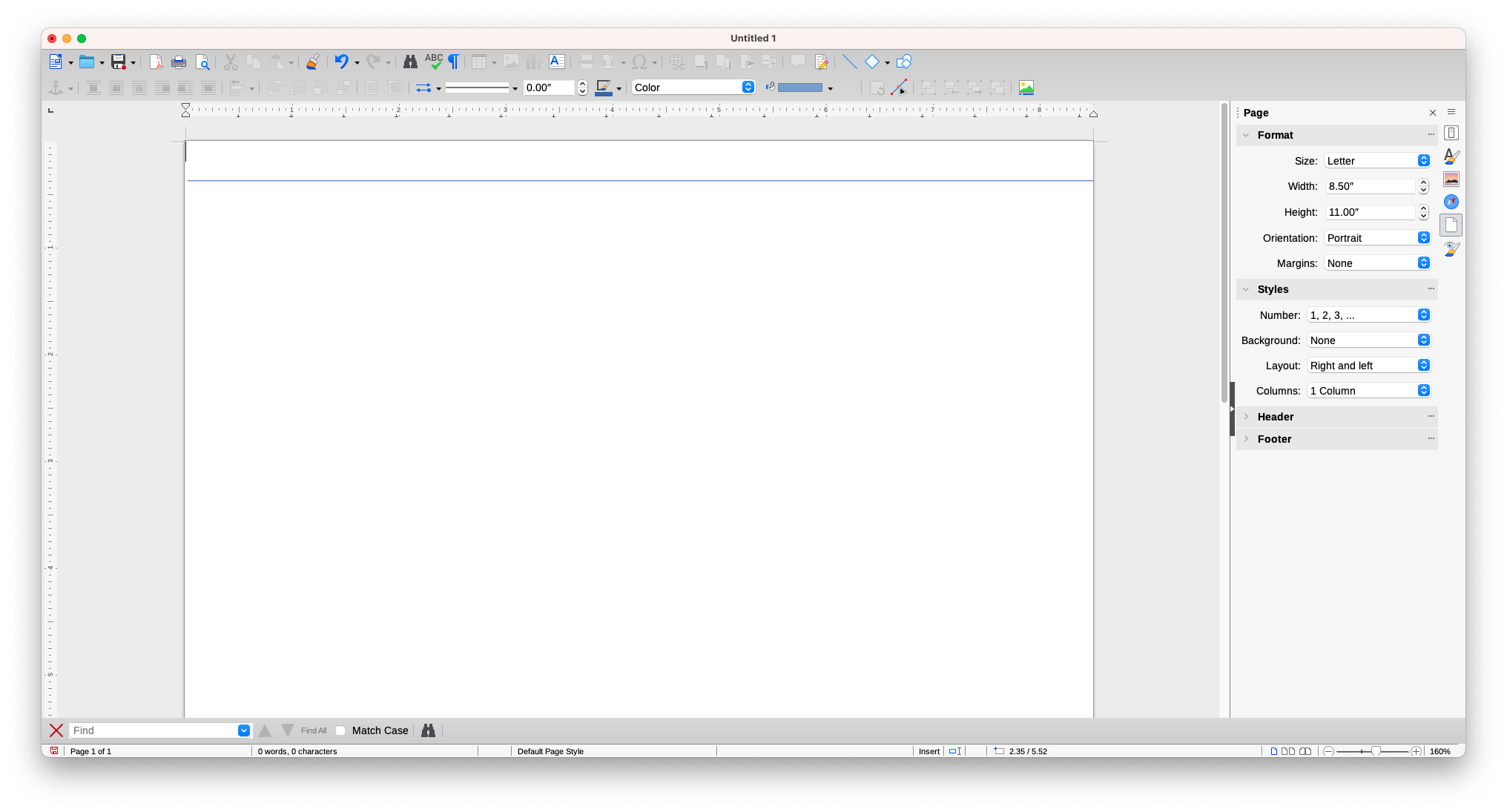
The next thing to do is to take a ruler and lay across the line and fold the paper at the line. After that is done add a sticky note about 5/8" from the top edge with the fold with the glue side down.
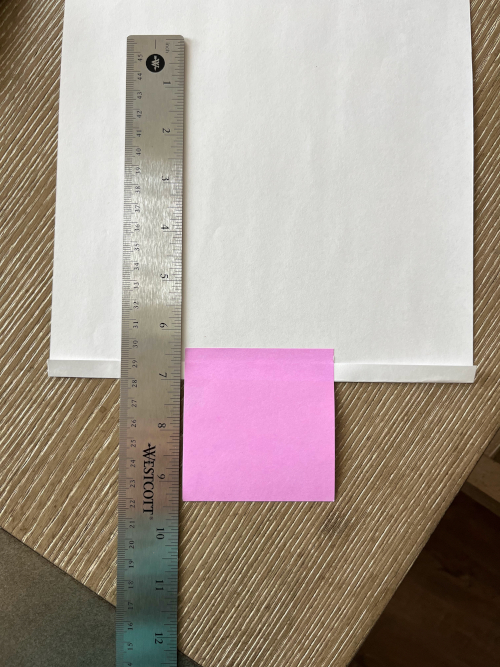
Lastly, fold it over onto the back of the page and tape it in place.
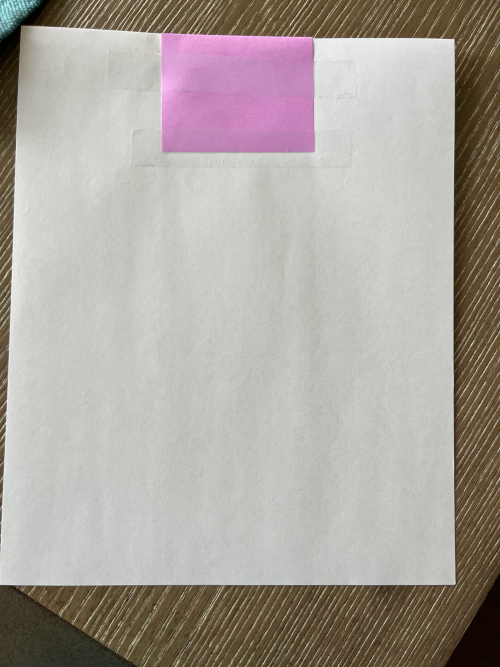
The end result is a reusable leader page that can hold small pieces of paper for printing and the cost is next to nothing! Just slip your small piece of paper into the fold and use the sticky note to hold it in place
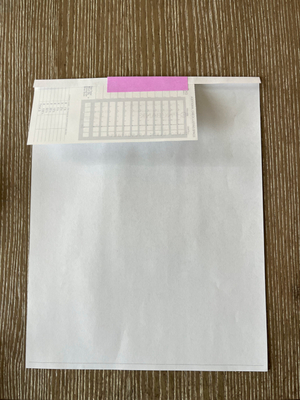
This is simple hack but the stick on the sticky note last a good long time. When it does wear out you can make another in 5 minutes.
Enjoy!
