FreeFile Sync
I have been using using FTP programs over the years to maintain my websites. They were fast and efficient nd met my needs very well. At one time I had a set of RSync scripts that I ran. Those have long been lost to the dustpan of history.
Recently I started having trouble with NameCheap and FTP. Not sure why, but I could no longer connect. After contacting the chat support they showed me how to set up secure FTP and what program to use. They were very efficient and knowledgable and helped me within an hour. However.... SFTP is very slow! Especially if your web site has 10,000 files to process and my website did!
So after some thinking about my Dilemma, I decided to use the MacBook Finder app and connect to a secure server and mount it like a directory (Finder - Go - Connect to Server...). Connecting was easy, just use your website name followed by the CPanel number designation that was assigned by NameCheap. (https://XXXX.XXX:123) Log in with your CPannel password and you are good to go.
Next I shopped around for a suitable file sync program. There are several on the Apple App Store, but none were very fast or met my dummy approach to learning how to use them. After Googling around I found FreeFile Sync. The interface was not "slick", but it was easy to use and much faster!
Simple set one screen to the connected server mentioned above and the other to the directory you want to sync. You can either search for it or simply drag and drop. Afterwards Click the "Compare" button and wait. After a few minutes you get the results. You can tweek them with settings in the middle bar.
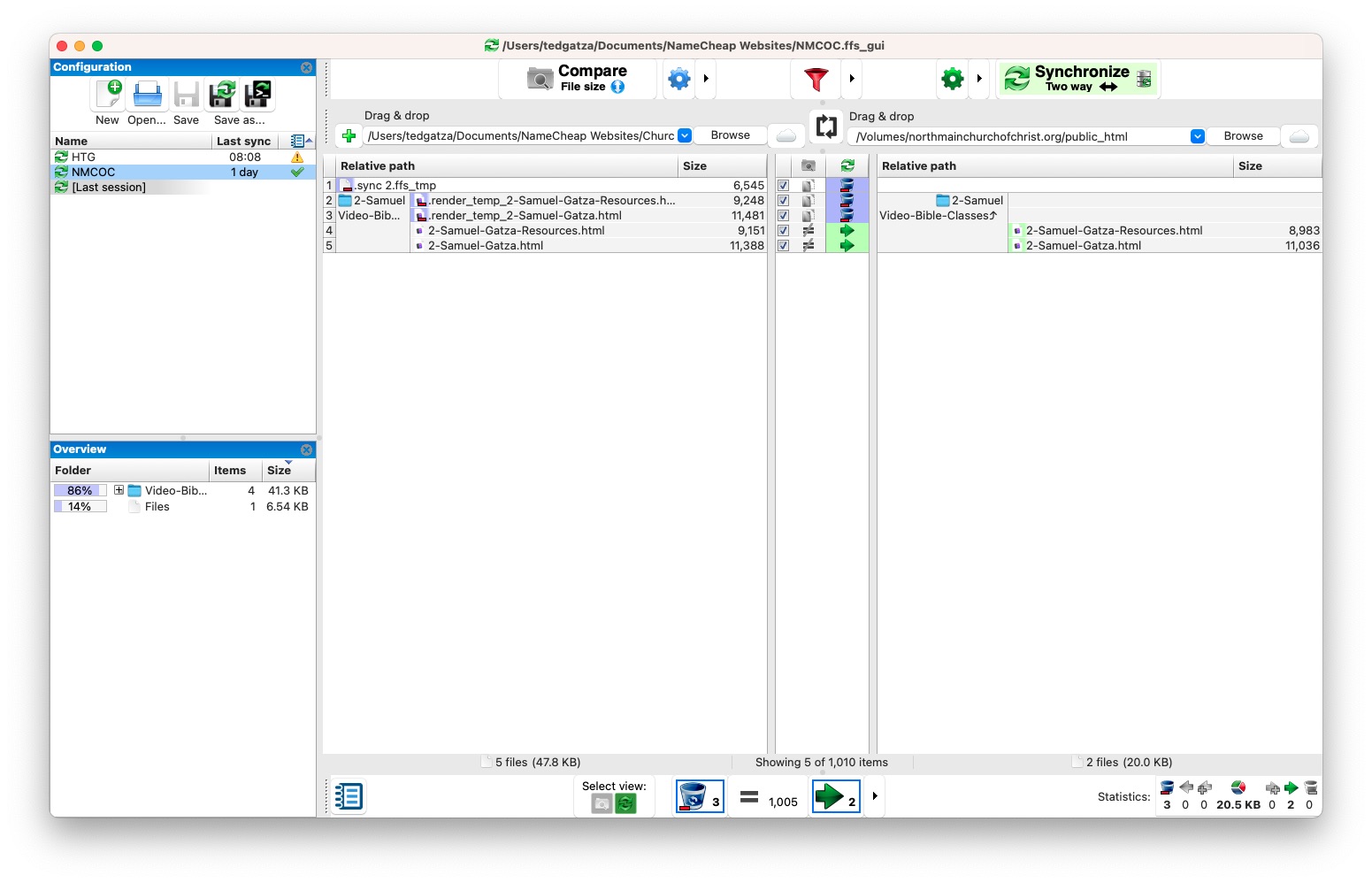
When you are satisfied with the setting click the "Synchronize" button on the right and it will go to work. You will see a progress window pop up and you can track its progress.
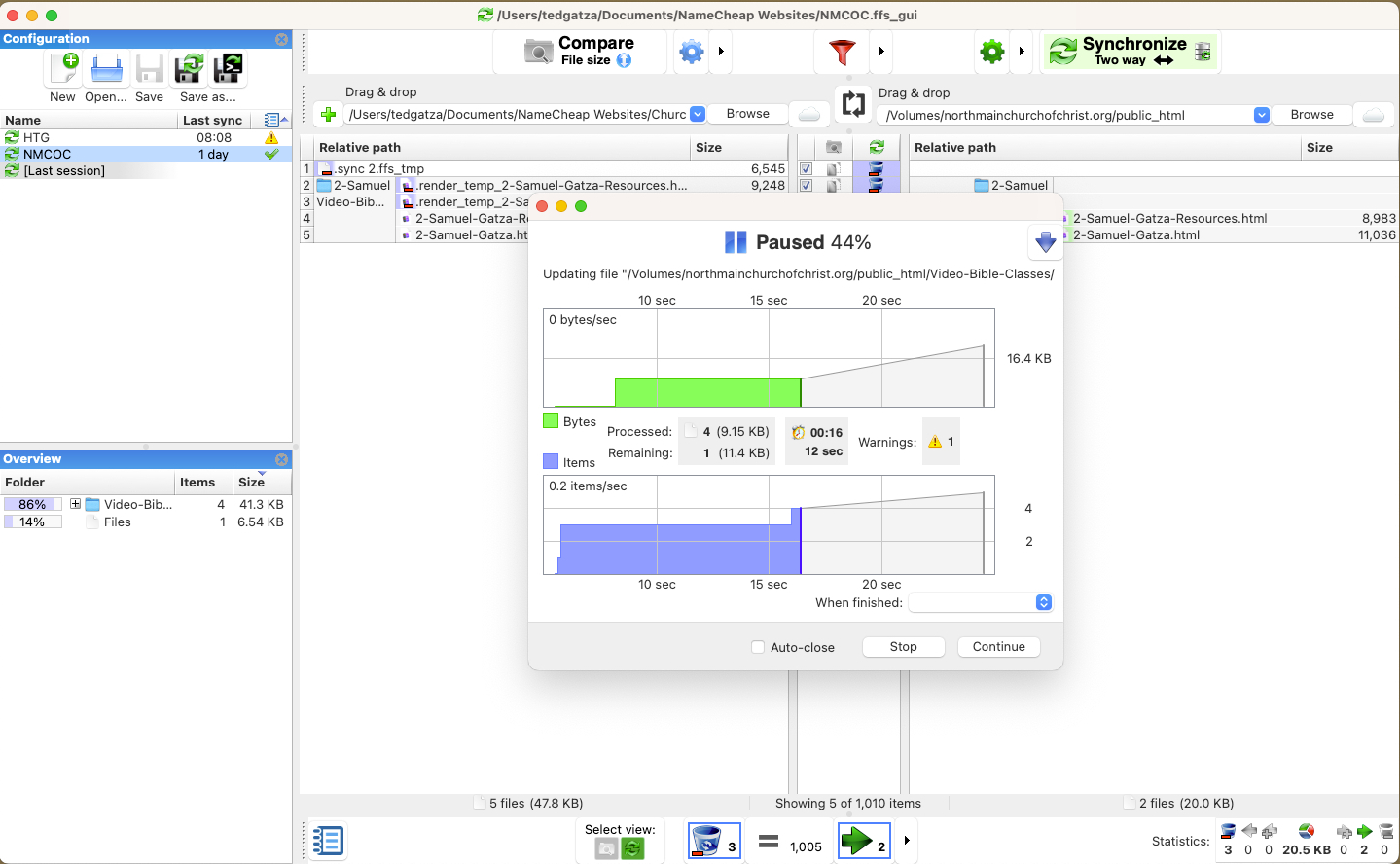
Nice and efficient! I love this application. So if you are having FTP woes, then try FreeFile Sync, it just may be your solution.
