UTM Virtual Machine – Truly Amazing!
I finally made the decision to put my old MacBook Pro out to pasture. A few weeks ago I purchased a new Mac-Mini, and I did so with some reservations. My biggest fear was that it would not run the Mup Music Publisher program. I gambled thinking I could always fall back on my Chromebook that had been modified to run Linux. My fears were eased when after I installed MUP and stated the program ,the Mac automatically downloaded Rosetta (I think) and it started right up.
Over the next few days I was installing software and tailoring the machine to my likes. One app that I had problems obtaining was VMWare. I was unable to easily download the version for Apple Silicon Processors. A little frustrated I started searching for alternatives and quickly found UTM Virtual Machine. The app was easy to install and the ISO for Linux Fedora fell right into place. Installation was easy and problem free.
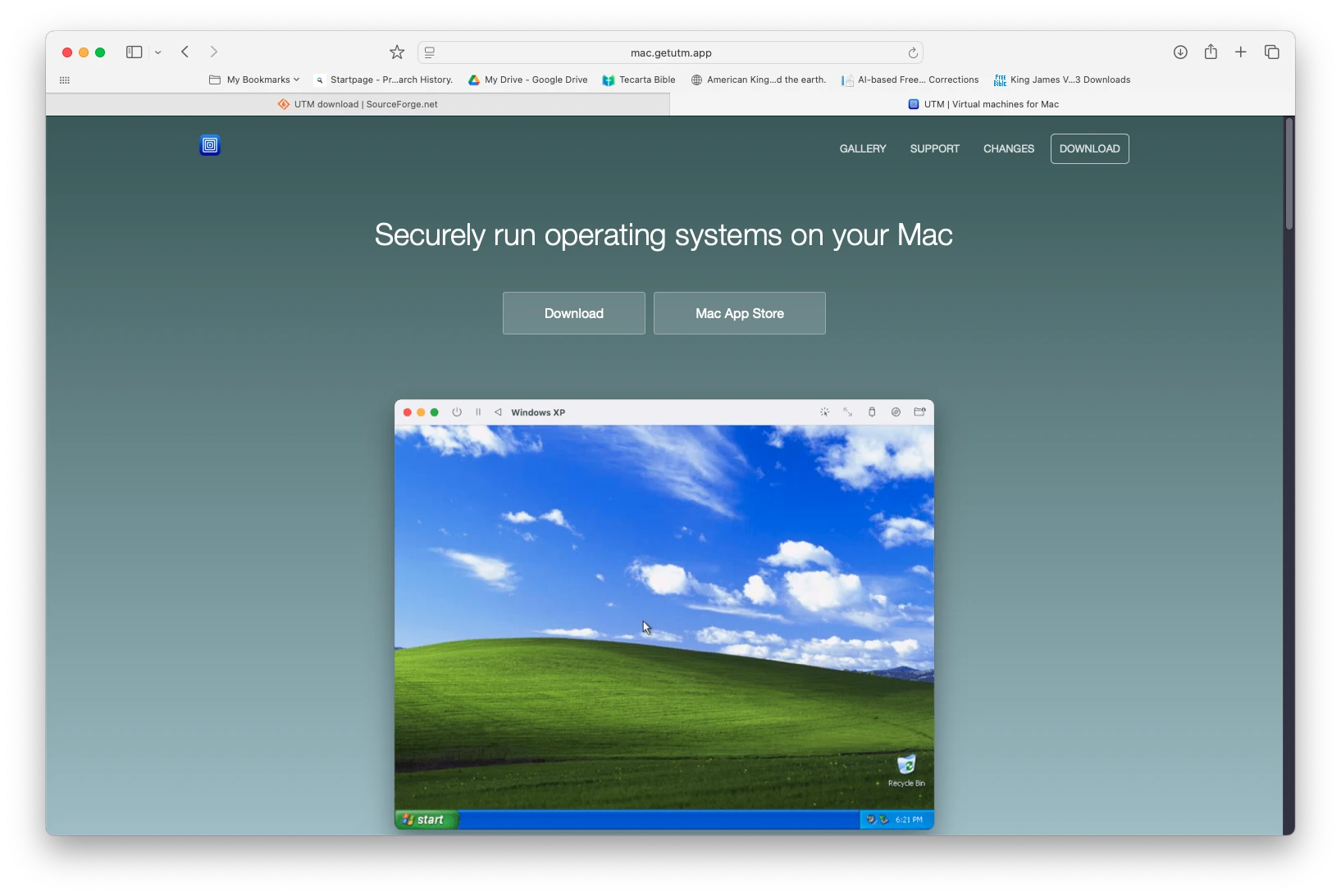
A couple of weeks later I learned that Windows 11 could be used free of charge from Microsoft, but with a few limitations such as personalizing the OS. I downloaded Windows 11 with the UTM app, CrystalFetch. The link to this is in the UTM documentation. After getting the ISO, I installed it. To my surprise I didn't have any problems.
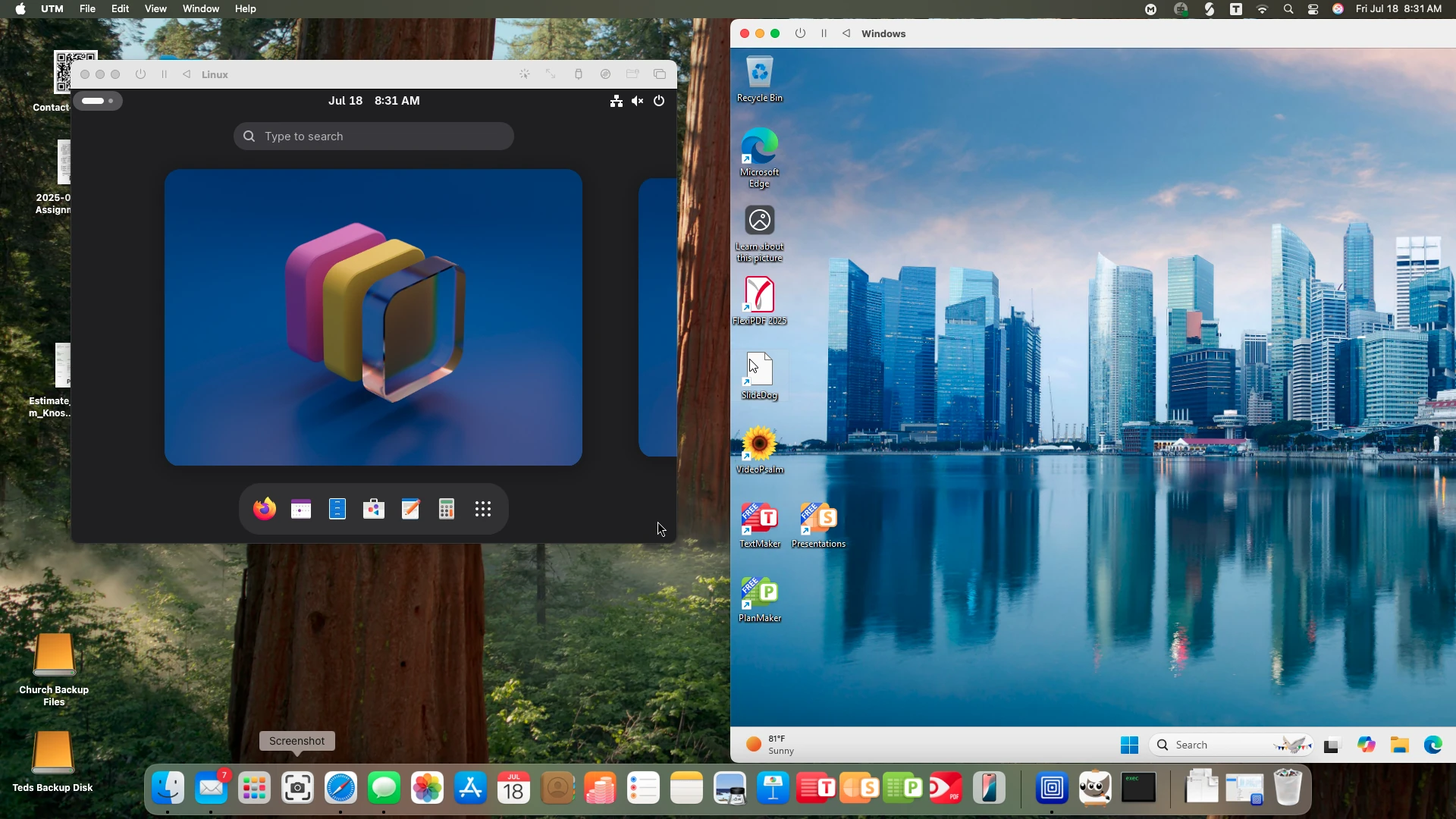
So what is amazing about all of this? I can actively run all three operating systems at the same time and move files between them. I will never have a need to do so, but what is important is ensuring I have some options to keep MUP going on the Mac Machines. Out of all the software that I have, MUP and Softmaker Office are the two that I use the most along with FileZilla for FTP and BBEdit to maintain my website.
If you have a MAC, give UTM a try. You might find it interesting to use and it could open up your world to applications that are not available for the Mac OS.
